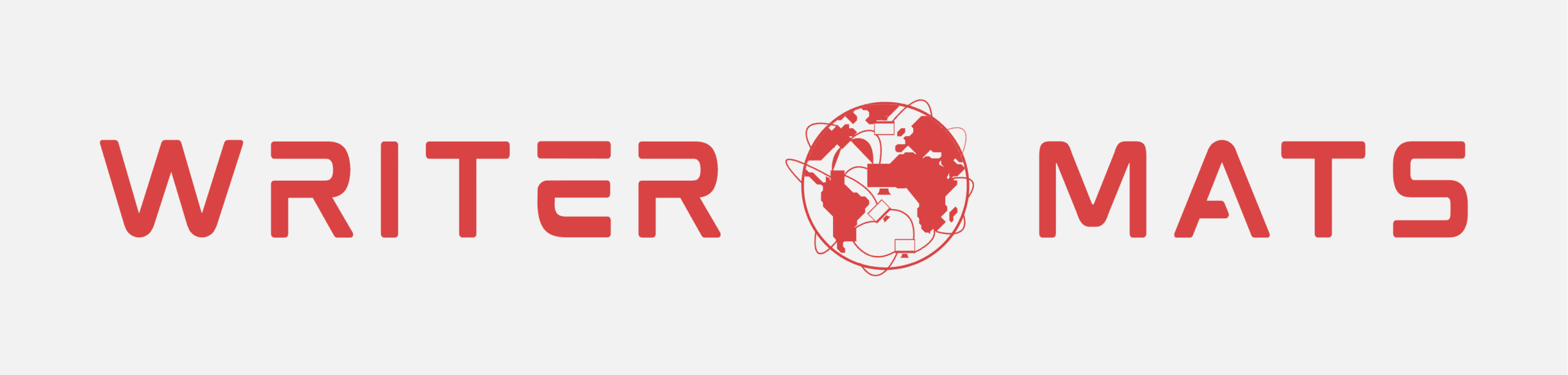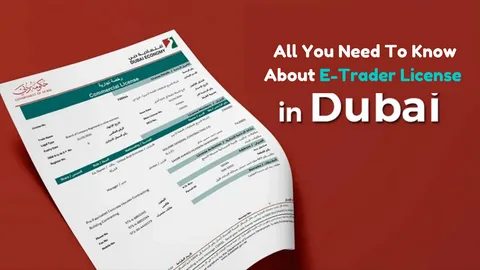A website is more than just a digital storefront—it’s the first interaction many potential customers have with a business. When that site looks dated or fails to perform efficiently, it can turn visitors away before they even explore what you offer. Modern audiences expect sleek design, fast load times, and effortless usability across devices.
That’s where a Responsive Web Design Company becomes invaluable. By transforming outdated sites into optimized, visually appealing, and user-friendly platforms, businesses not only attract more traffic but also build credibility and improve conversion rates. Turning an old website into a high-performing asset requires a mix of design expertise, strategic planning, and technical precision.
Understanding What Makes a Website Outdated
Before improving your website, you need to recognize the signs that it’s behind the times. These warning signals often appear gradually and can hurt visibility, performance, and user trust.
Common Signs of an Outdated Website
- Slow loading times: Sites that take longer than three seconds to load lose visitors quickly. Speed issues often stem from large image files, outdated code, or poor hosting.
- Non-responsive design: A website that doesn’t adapt to mobile screens alienates users and harms SEO rankings.
- Outdated visuals: Old design trends like heavy text, cluttered layouts, or stocky graphics give a poor impression.
- Difficult navigation: Complicated menus or unclear page structures frustrate visitors and increase bounce rates.
- Low engagement metrics: High bounce rates and low dwell time usually point to poor usability or content relevance.
Recognizing these issues is the first step toward crafting a site that meets modern standards and user expectations.
Step 1: Redefine Goals Before Redesign
Redesigning a website without a clear strategy leads to missed opportunities. Setting measurable objectives ensures every design and technical decision supports business growth.
Establishing Purpose and Metrics
- Clarify the website’s role: Is it meant to generate leads, sell products, or serve as a brand showcase?
- Set quantifiable goals: Targets like reduced bounce rates, increased form submissions, or higher conversions help measure success.
- Identify key audiences: Understanding demographics and user intent helps tailor design and messaging.
- Analyze competitors: Reviewing top-performing sites in your niche offers valuable benchmarks for improvement.
These foundational steps ensure the redesign focuses on outcomes rather than aesthetics alone.
Step 2: Conduct a Comprehensive Website Audit
Before making visual or technical updates, evaluate what currently works and what doesn’t. A full website audit reveals performance bottlenecks and usability issues that need attention.
Areas to Examine During an Audit
- Technical health: Check for broken links, 404 errors, and outdated scripts that affect user experience.
- SEO performance: Review on-page elements like meta tags, alt text, and keyword usage.
- Design consistency: Look for mismatched fonts, color imbalances, or uneven spacing.
- User behavior analytics: Use data from tools like Google Analytics to identify problem areas and exit pages.
An audit provides a clear roadmap for improvement, ensuring the redesign aligns with measurable insights rather than assumptions.
Step 3: Modernize Design and Visual Identity
Visual design is the most noticeable transformation during a website overhaul. A modern aesthetic immediately communicates professionalism and reliability.
Principles of Contemporary Design
- Minimalism: Simplify layouts by emphasizing whitespace and focusing on essential elements.
- Consistent branding: Use color palettes, fonts, and imagery that reflect the brand’s personality.
- High-quality media: Replace low-resolution graphics with professional photography and vector visuals.
- Readable typography: Prioritize clarity and spacing to improve accessibility across devices.
These updates help the website feel fresh and cohesive while maintaining brand identity.
Step 4: Implement Responsive Design for All Devices
With over half of web traffic now coming from mobile users, responsive design is no longer optional—it’s a necessity.
Key Features of a Responsive Redesign
- Fluid grids and flexible images: The layout adjusts automatically to fit screen sizes.
- Touch-friendly navigation: Menus, buttons, and forms must be easy to interact with on smaller screens.
- Optimized loading speed: Mobile performance relies on lightweight assets and reduced code bloat.
- Cross-browser compatibility: The site should function seamlessly on Chrome, Safari, Edge, and Firefox.
Responsive design ensures that users enjoy a consistent experience, whether they’re browsing on desktops, tablets, or smartphones.
Step 5: Prioritize User Experience (UX)
Modern websites focus on guiding visitors effortlessly from entry to conversion. Every design decision should improve usability and encourage engagement.
Enhancing UX Through Structure and Flow
- Simplify navigation: Group related pages under clear menu categories.
- Create intuitive pathways: Use visual cues like buttons and icons to direct users toward desired actions.
- Strengthen calls to action (CTAs): Prominent and well-placed CTAs help increase sign-ups or purchases.
- Optimize content placement: Position key information above the fold for quick visibility.
When users can find what they need easily, they stay longer and are more likely to convert.
Step 6: Update Content and Messaging
An updated design won’t perform well without refreshed, relevant content. This stage focuses on aligning language, tone, and structure with audience expectations.
How to Refresh Website Content
- Audit existing pages: Identify outdated or irrelevant content to rewrite or remove.
- Add new sections: Include case studies, blogs, or service pages to enhance value and SEO reach.
- Use concise language: Modern readers prefer short, direct sentences that communicate benefits clearly.
- Optimize for search: Incorporate relevant keywords naturally to improve organic rankings.
Updated content positions the website as both informative and current, reflecting expertise in your field.
Step 7: Improve Website Performance and Security
Modern users expect instant access to information. A slow or insecure website discourages trust and conversions.
Technical Enhancements That Drive Results
- Speed optimization: Compress media, enable caching, and minimize scripts to reduce load times.
- HTTPS implementation: Secure connections protect user data and boost SEO credibility.
- Clean code structure: Streamlined code ensures faster rendering and easier maintenance.
- Server performance: Upgrading hosting infrastructure reduces downtime and enhances reliability.
Prioritizing these factors keeps users engaged and assures them that their data is safe.
Step 8: Strengthen SEO Integration
A redesigned website must perform as well on search engines as it does for visitors. Every technical and creative improvement should support organic discoverability.
Key SEO Strategies to Integrate
- Structured data markup: Helps search engines better interpret and display content.
- Optimized URL hierarchy: Use logical, keyword-rich URLs that reflect page topics.
- Image optimization: Use descriptive file names and alt text for every visual asset.
- Internal linking: Connect related pages to guide crawlers and improve engagement.
When SEO is baked into the redesign process, ranking improvements follow naturally.
Step 9: Test Before Launch
Before going live, rigorous testing ensures that all new features work correctly and the design renders properly across all platforms.
Areas to Test Thoroughly
- Functional checks: Ensure forms, payment gateways, and links perform as intended.
- Usability testing: Have real users navigate the site to uncover overlooked pain points.
- Device testing: Test on different screens and resolutions to guarantee consistency.
- Performance benchmarks: Verify load times and compare pre- and post-redesign metrics.
Testing prevents post-launch disruptions and creates a seamless experience from the start.
Step 10: Measure and Maintain Post-Launch Performance
After the site is live, continuous monitoring is essential to maintain performance and growth.
Post-Launch Best Practices
- Monitor analytics: Track key metrics like conversions, session durations, and bounce rates.
- Review user feedback: Collect visitor input to make further refinements.
- Regular updates: Keep plugins, security, and content current to prevent issues.
- Ongoing SEO maintenance: Continue optimizing to adapt to algorithm changes.
A successful website redesign is never truly “finished.” Continuous improvement ensures it remains a valuable business asset.
Benefits of Transforming an Outdated Website
Revamping a website brings numerous advantages beyond aesthetics.
- Enhanced first impressions: A modern look builds trust instantly.
- Better user retention: Intuitive design and improved performance encourage longer visits.
- Higher conversion rates: Streamlined experiences lead to more inquiries and purchases.
- Improved search visibility: SEO integration helps the site reach more qualified visitors.
- Future scalability: A modern framework allows easy updates and feature additions.
Each of these benefits contributes to sustainable business growth and stronger digital credibility.
Conclusion
Transforming an outdated website into a modern, high-performing asset requires more than cosmetic updates — it demands strategic thinking, technical precision, and continuous improvement. Every change, from layout to optimization, contributes to how visitors experience and trust your brand.
Partnering with professionals offering Website Redesign Services ensures your business not only modernizes its digital presence but also enhances usability, speed, and long-term scalability. By focusing on performance, aesthetics, and user intent, your redesigned website becomes a true growth engine that drives measurable success.